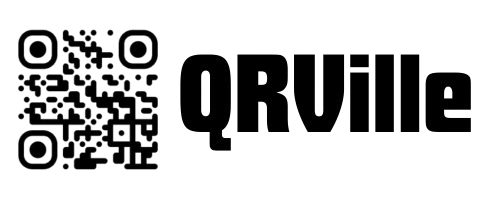How to Create an Event QR Code
Follow these simple steps to generate your custom calendar event QR code
Enter Event Details
Input your event title, date, time, and location information.
Add Description
Include event description, agenda, or any important information for attendees.
Customize QR Code
Personalize your QR code with colors, logo, and adjusted settings to match your branding.
Download & Share
Get your event QR code in high resolution for digital or print promotional materials.
Why Use Event QR Codes?
Discover the advantages of using QR codes for your events and appointments
Simplified Event Scheduling
Allow attendees to add your event to their calendar with just one scan, eliminating manual data entry.
Higher Attendance Rates
Increase attendance by making it effortless for people to save your event and receive automatic reminders.
Complete Information Transfer
Include all event details in one scan: date, time, location, description, organizer contact info, and more.
Professional Impression
Create a modern, tech-savvy impression that enhances your event's credibility and appeal.

Event QR Code Use Cases
Creative ways to use event QR codes for various occasions
Conferences & Seminars
Include event QR codes on promotional materials, tickets, and registration confirmations.
Concerts & Performances
Add QR codes to event listings, posters, and social media promotions for music and performance events.
Sports Events
Place QR codes on game schedules, season calendars, and fan communications.
Educational Events
Use event QR codes for class schedules, workshops, and campus events.
Medical Appointments
Provide appointment QR codes in reminder emails and notifications to patients.
Business Meetings
Include QR codes in meeting invitations and corporate event announcements.

Calendar Compatibility Features
Our event QR codes work seamlessly with all major calendar applications
Universal Format: Uses standardized iCalendar (ics) format compatible with Google Calendar, Apple Calendar, Outlook, and more.
Automatic Reminders: Your attendees get built-in calendar reminders for your event, improving attendance.
Time Zone Support: Automatically adjusts to the user's local time zone to avoid scheduling confusion.
Recurring Events: Create QR codes for series of events with customizable recurrence patterns.
Location Integration: Includes mapped locations that can open in navigation apps directly from calendar entries.
Event Marketing with QR Codes
Maximize event attendance and engagement with these promotional strategies
Social Media Promotion
Share your event QR code on social platforms with a compelling caption. When followers scan it, your event is instantly added to their calendar.
Email Marketing
Include event QR codes in your email newsletters and dedicated event announcements to make RSVP and scheduling effortless.
Print Materials
Add QR codes to flyers, posters, brochures, and business cards to bridge the gap between physical marketing and digital event scheduling.
Event Websites
Display your QR code prominently on event landing pages to encourage immediate calendar additions.
Venue Signage
Place QR codes for upcoming events at your venue to promote future dates to current attendees.
Cross-Promotion
Partner with complementary businesses to display your event QR codes in their locations to reach new audiences.
Frequently Asked Questions
Common questions about event QR codes
How do event QR codes work?
When scanned, an event QR code contains standardized calendar data (in iCalendar format) that automatically opens the user's default calendar app. The app presents all the event details and allows the user to add it to their calendar with a single tap.
What calendar apps are compatible with event QR codes?
Event QR codes work with all major calendar applications including Google Calendar, Apple Calendar/iCal, Microsoft Outlook, and any other application that supports the standard iCalendar (.ics) format.
Can I update an event after creating the QR code?
Static event QR codes cannot be updated after creation. If your event details change, you'll need to generate a new QR code. For frequently changing events, consider using a dynamic QR code service that allows updates to the destination.
Can event QR codes include location maps?
Yes, you can include location information in your event details. When users add the event to their calendar, the location will be recognized by map applications on their device, allowing them to get directions when needed.
Other QR Code Generators
Text to QR Code
Convert any text into a scannable QR code
URL to QR Code
Create QR codes for websites and web links
WiFi to QR Code
Share WiFi credentials via QR code
Email to QR Code
Generate QR codes for email addresses and messages
Phone to QR Code
Create QR codes for phone numbers
SMS to QR Code
Generate QR codes for text messages
vCard to QR Code
Convert contact information into QR codes
MeCard to QR Code
Create simple contact QR codes
Location to QR Code
Share geographic locations via QR code
Bitcoin to QR Code
Create QR codes for Bitcoin payments
Social Media to QR Code
Share social media profiles via QR code