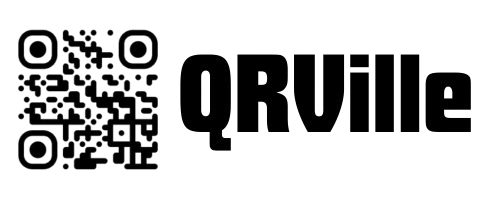How to Create a Phone QR Code
Follow these simple steps to generate your custom phone call QR code
Enter Your Phone Number
Input the phone number you want people to call when they scan the QR code.
Customize Design
Personalize your QR code with colors, logo, and preferred style.
Download & Share
Get your phone QR code in high resolution for digital or print use.
Why Use Phone QR Codes?
Discover the advantages of using phone QR codes for your business
Instant Connections
Allow customers to call you with just a scan, without having to manually dial or save your number.
Increased Call Volume
Remove barriers to communication and encourage more direct customer inquiries and orders.
Error-Free Dialing
Eliminate the risk of misdialed numbers that can lead to lost business opportunities.
Professional Appearance
Present your business as modern and customer-focused by offering convenient contact methods.

Phone QR Code Use Cases
Effective ways to use phone QR codes in various business settings
Business Cards
Add phone QR codes to business cards for instant calling capability.
Vehicle Graphics
Include phone QR codes on vehicle wraps or magnets for easy contact while on the road.
Real Estate Signs
Place phone QR codes on property signs for immediate agent contact.
Print Advertisements
Add phone QR codes to print ads in newspapers, magazines, and flyers.
Office Directories
Use phone QR codes in office buildings to contact specific departments or individuals.
Product Packaging
Include phone QR codes on packaging for customer support or order inquiries.

Design Tips for Phone QR Codes
Create effective phone QR codes that encourage customer calls
Add Clear Instructions: Label your QR code with "Scan to Call" or similar text so users know what to expect.
Include Business Hours: Display your operating hours near the QR code to set expectations.
Integrate With Branding: Use your brand colors and logo to create consistent, recognizable QR codes.
Size Appropriately: Make QR codes large enough to be easily scanned from the expected distance.
Frequently Asked Questions
Common questions about phone QR codes
How does a phone QR code work?
When scanned, a phone QR code automatically opens the user's phone dialer app with your number pre-populated. The user only needs to tap the call button to connect with you instantly.
Do phone QR codes work on all smartphones?
Yes, phone QR codes work on all modern smartphones with a camera and phone capabilities. Both iOS and Android devices recognize the standard "tel:" format used in these QR codes.
Can I include multiple phone numbers in one QR code?
Standard phone QR codes are designed for a single phone number. If you need to offer multiple contact options, consider creating separate QR codes for each number or using a vCard QR code instead.
What's the best format for phone numbers in QR codes?
For maximum compatibility, use the international format with the plus sign and country code (e.g., +1 555 123 4567 for US numbers). This ensures the number works correctly across different regions and devices.
Other QR Code Generators
Text to QR Code
Convert any text into a scannable QR code
URL to QR Code
Create QR codes for websites and web links
WiFi to QR Code
Share WiFi credentials via QR code
Email to QR Code
Generate QR codes for email addresses and messages
SMS to QR Code
Generate QR codes for text messages
vCard to QR Code
Convert contact information into QR codes
MeCard to QR Code
Create simple contact QR codes
Location to QR Code
Share geographic locations via QR code
Event to QR Code
Generate QR codes for calendar events
Bitcoin to QR Code
Create QR codes for Bitcoin payments
Social Media to QR Code
Share social media profiles via QR code